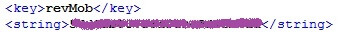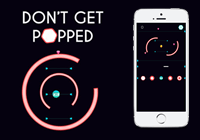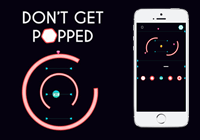Before proceeding with this change, you need to decide which ads network you want to use for banner ads and interstitial ads. For the purpose of the tut, I would recommend you use Admob for banner and interstitial but you can combine both Admob (banner) and chartboost (Interstitial).
First you need to get your admob banner and interstitial IDs. If you have not done that, see steps “How to get Admob Banner and Interstitial IDs” on next page.
- Now that you have your IDs ready, open the project folder
- For Android: android\assets\data\
- For iOS: ios\Resources\data\
- Edit the file “PTModelGeneralSettings.0.attributes.xml”
- Scroll down to “<key>Apple iOS App Store</key>” for iOS or “<key>Google Play Store</key>” for Android
- Replace the adMobBanner string value and admobInterstitial string values
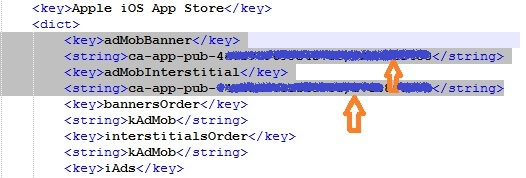
For Chartboost:
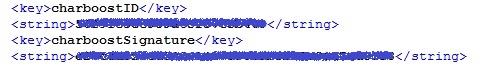
For RevMob