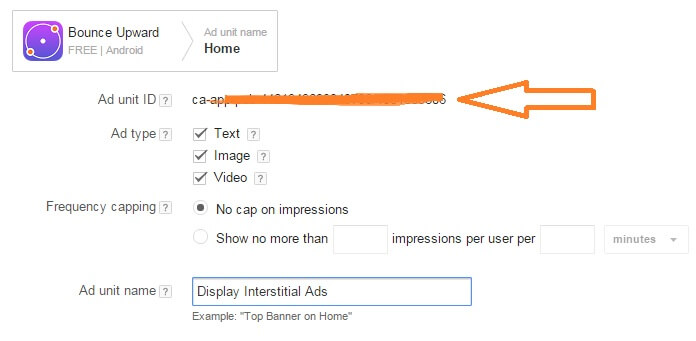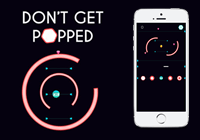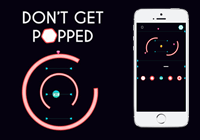If this is your first time of using admob, then you need to sign up an account with them.
- Open the link https://www.google.com/admob. Sign up and ensure you are able to login successfully
- When logged in, click Monetise and Monetise new app
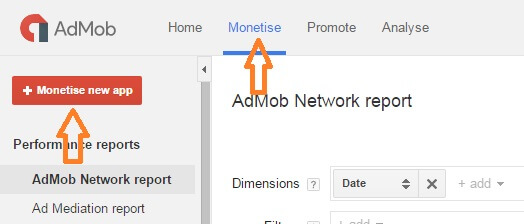
- Click Add your app manually tab since your game is not yet in store.
- Then enter your game name
- Select Android or iOS
- Then click Add app
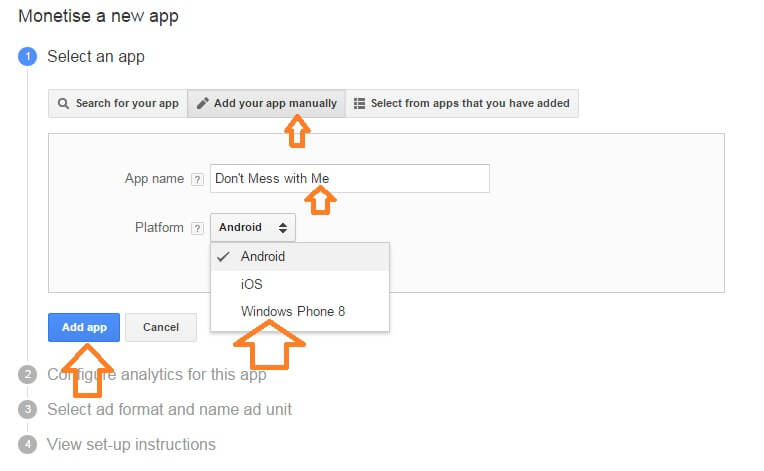
- Next select “Do not analyse this app” and click save
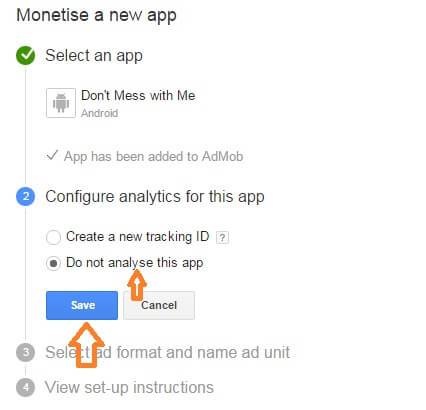
- Next click on Banner first and enter any description in “Ad unit name” and then click save
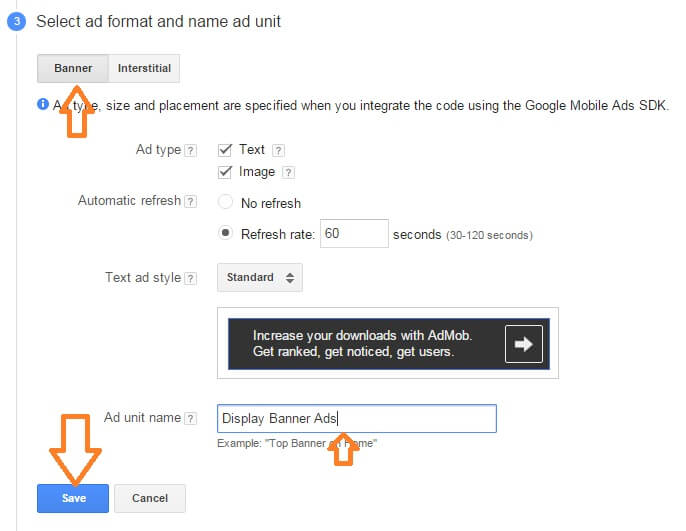
- Take note of the Ad unit ID as that would be your banner ID
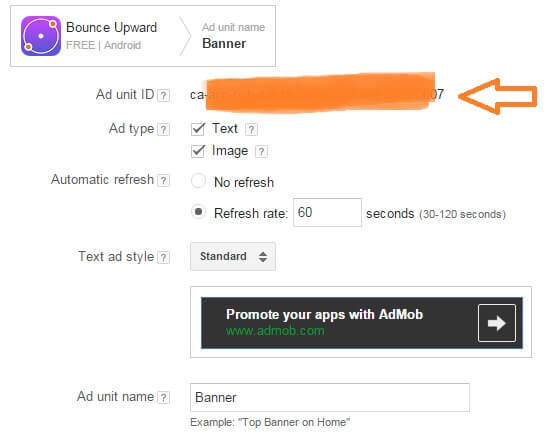
- Do same for Interstital and note the unit ID also