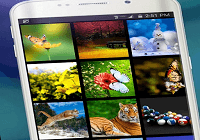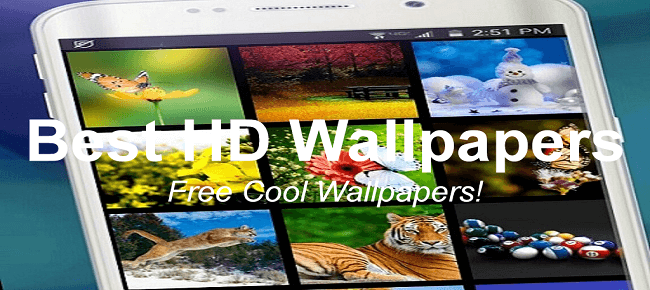Unzip the contents after downloading
Importing the source code in Eclipse
Click File, then Import then choose Android -> Existing Android Code to workspace then navigate to the location of the source code and click on the root directory
Right Click on the source code then navigate to properties and make sure all the relevant libraries have been added and required android targets are supported
Right Click on the source code and then choose android tools to rename the android package name.
Enter a suitable package name and click ok. Accept any changes in the dialog box
Right Click again on the source code and click refactor and input the name of the apk to be saved.
Now navigate to the strings category on the source code to input name on the app
go to res-> Values-> strings
Also change your admob ID Both banner and interstitial from strings and mainactivity category.
Finally Change the Icon through;
Right Click source code, then click new then Other then Android then Android Icon Set and choose an Image you would like as your Icon and click ok
Go ahead and build your project .
Remember to give me a positive review and Thank You!
Good Luck!