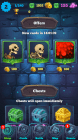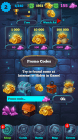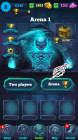Description
Add to wishlistUnique complete game project ready to release.
Simple, configurable and extendable.
Made with Unity 2019.3.1f1
App supports 64-bit
Features
Monetization
- In App purchases (pricing and gem distribution design used from “Clash Royale”)
- Chest unlock speed up
- Gems
- Special Offers (4x value)
- Ads – AdsManager (any IAP purchase remove annoying ads – NO Rewarded ads)
- Unity Ads integrated!
- Admob integrated as UnityAds back-fill. (simple mediation)
Game Modes
- Two Players mode (on same device)
- Arena mode
- Fight with generated oponent
- Daily chest when you get enought Trophies
- Progressing in arena unlocks new arenas (6x included) – easy to extend
- Map mode
- Endless map and each 10 wins special reward with chest
- Boss mode
- 50 Bosses (if finished repetable with higher stats)
- Each 10 stages more difficult boss with special reward
Game Systems
- Card system
- Card types
- Hero (24x)
- Magic spell (20x)
- Upgradable (level, damage, healths, miss chance, critical chance)
- Rarities
- Card types
- Chest System
- Configurable types and many types implemented with chance to drop by rarity
- Can drop: Coins, Diamonds, Experience, Card by rarities
- Speed up unlock
- Configurable types and many types implemented with chance to drop by rarity
- Ability System
- One ability which destroy a random hero at battlefield
Player return mechanics:
- 6x welcome chest
- Collectable chest each 3 hours
- Time limited Coins collect at bottom of shop
- User local notifications
Settings
Project structure example + Card settings
- Create new Card: Right Click -> Create -> Cards -> NewCard
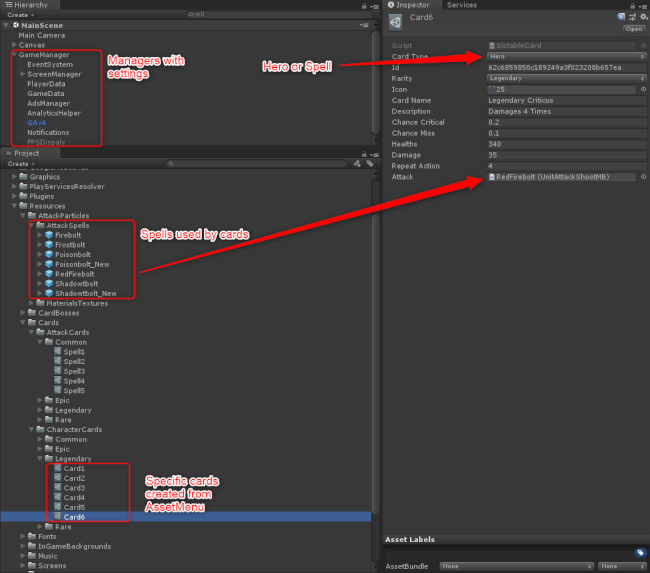
First Time Setup
In order to run game smoothly follow these steps:
- Install Unity 2019.3.1f1 using UnityHub
- Make sure your Android SDK integration is working with Unity
- Download source file from you Profile
- Unzip it and find your project in UnityHub and set target platform to: Android
- Open project and wait for preparation.
- Connect unity to your Unity Account to work with Unity Services
- Open Scene: Assets/Scenes/MainScene
- Press Play Button and Enjoy Asset! :)