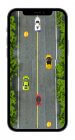Description
Add to wishlistDo you enjoy racing your car at extreme speeds? In Speed Driver – 2D Car Racing you get your chance to prove your skills. It is not easy to dodge other cars with high speed on the road.
Drive your car through the heavy traffic jam like a warrior. The goal is to reach the finish line without running out of fuel or hitting other cars. There are 3 maps to victory.
You can race pass other cars, or drift through and push them sideways.
5 different types of cars:
– Blue car: stay still in the lane
– Orange and Green car: can switch lane
– Red car: Drunk-and-drive mode
– Big bad truck: just don’t mess with them or you’ll get boomed
Speed Driver – 2D Car Racing is a simple car game suitable for kids. Speed Driver – 2D Car Racing mainly is about collecting the fuel to get the highest score by avoiding getting into an accident with other vehicles and run as far as possible.
Online User Guide (Click here)
How to Setup and Reskin
A. Install the latest Android SDK (IPA 30)
Open Android Studio
Go to the ( Configure > SDK Manager > Android Manager ) Then install the last Android SDK (IPA 30)
B. Plugin Update Recommended
When you open the project for the first time, if the first window will appear to you (Plugin Update Recommended), click update
C. Open Gradle project in Android Studio
Open Android Studio
Go to the ( build > Edit build types > modules > singing Configs ) and set your information
D. Set up Package ID, App Name, icons, graphics, and sounds
Open Android Studio Set the project mode to Android mode then put your Package ID in
For Change Package ID
Go to the (appManifest AndroidManifest.xml ) and set up your Package ID
Go to the ( build. Gradle module) and check it
Go to the ( appjava (generated)com. your Package ID )bulid.Config.java) and check it
Go to the ( appjavacom.your Package ID )main.java) and check it
2-For Change Package App Name
Go to the ( appresvaluesstrings.XML)
3-For Change icons, graphics
Go to the ( appsrcmainresdrawable )
4-For Change sounds
Go to the ( appsrcmainresassets )
E. Set up Google Play Games Services
1-For Change Leaderboard ID
Go to the ( appresvaluesstrings.XML)
2-For Change App ID
Go to the ( appresvaluesstrings.XML)
F. Set up AdMob ID
1-For Change AdMob ID, AdMob Banner ID, AdMob Interstitial ID
Go to the ( appresvaluesstrings.XML)
sounds Used:
Images and Vector Used:
Please leave your rating with this template
Features
• Java native
• AdMob Banner Interstitial
• AdMob Interstitial integrated
• Google Play service
• Google play Games Leaderboard integrated
• Optimized for tablets
• Ready for publication to Google Play
• Realistic Car Racing Games Sound effects
• Car Racing Games Free to play