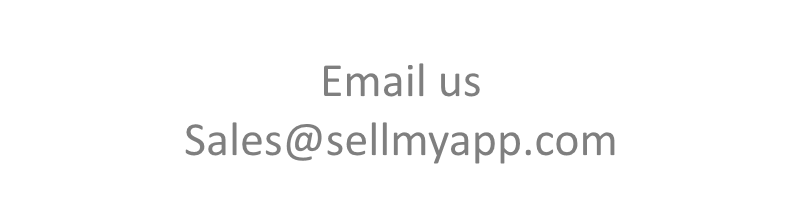On Sell My app we have a very large community of developers and many new developers join every day. This creates a lot of review work to perform. Firstly when you upload your product please take in mind the review approval times are dependent on the currect status of apps in review that is changing from time to time.
However your review time might prolong significantly in case you didn’t perform the upload process according to our requirements. In order to save you time we prepared a Checklist that you should review in order to make sure you are not delaying your review by failing to meet 1 or more of these requirements.
***IMPORTANT*** – Even though in our ideal vision we would like to let any author know that there is a basic issue with their submission and point them on what to change, it is practically impossible. This is why this list should be checked at all times as you submit products. Make sure to review and fix anything that might be missing because we will not notify developers about these rejection reasons directly.
1. Too Short Description / Features section – WILL NOT BE APPROVED
Buyers like to know what they are buying. Apps that present little or no information to the buyers about what they are about to purchase make no sales. On top partly empty pages are not approved on Sell My App as well.
Here is an example for a non approved description and features practice:
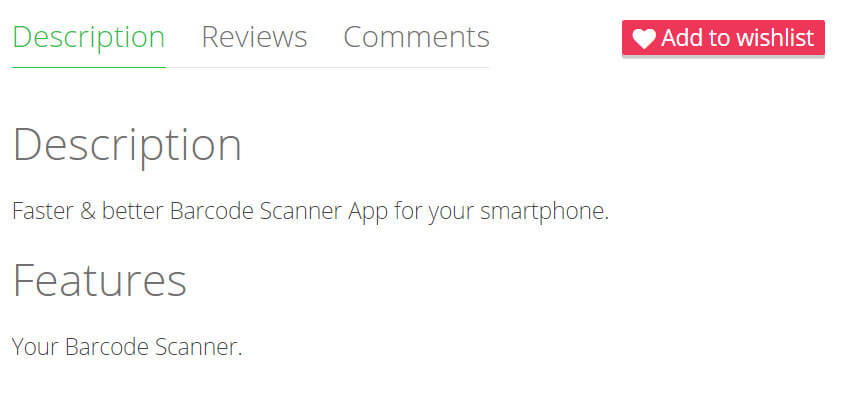
Here is an example for a approved description and features practice:
View the example in this link – https://www.sellmyapp.com/downloads/cookie-blast-mania-match-3-template/
2. Thumbnail image is in an incorrect size or it contains white/transparent background – WILL NOT BE APPROVED
Our thumbnail requirements are that the thumbnail image should be exactly 200 X 140 Pixels. Any file that was uploaded that is not in that size will not be approved. Please also see below examples to files that are in the size 200 X 140 Pixels but contain white or transparent background.
***IMPORTANT*** – Images that were just STRECHED in order to fit our size will not be approved. the image needs to look great, high quality and sharp. you can see the GOOD examples below.
Here are examples for non approved thumbnail image practices:
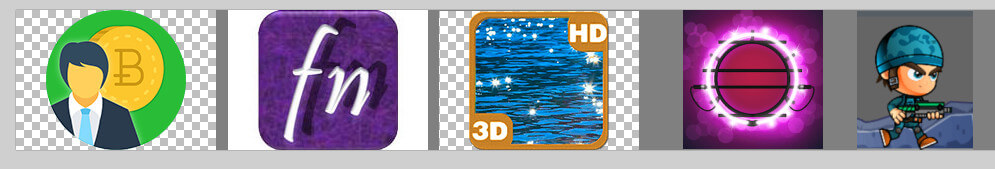
Here are examples for approved thumbnail image practices:
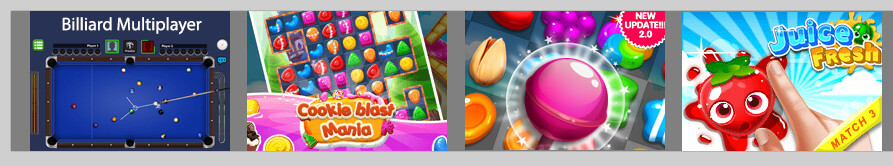
3. Hero image is in an incorrect size or it contains white/transparent background – WILL NOT BE APPROVED
The Hero Image is the most important image on the product page. It gives the buyer the first impression of what he is going to buy. an image that looks bad / of low quality or unappealing makes no sales.
Our Hero image requirements are that the hero image should be exactly 650 X 290 Pixels. Any file that was uploaded that is not in that size will not be approved. Please also see below examples to files that are in the size 650 X 290 Pixels but contain white or transparent background.
***IMPORTANT*** – Images that were just STRECHED in order to fit our size will not be approved. the image needs to look great, high quality and sharp. you can see the GOOD examples below.
Here are examples for non approved Hero image practices:
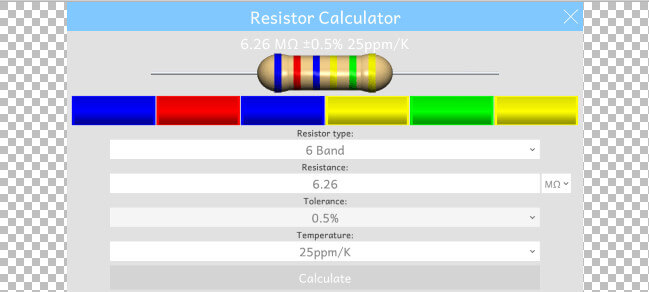
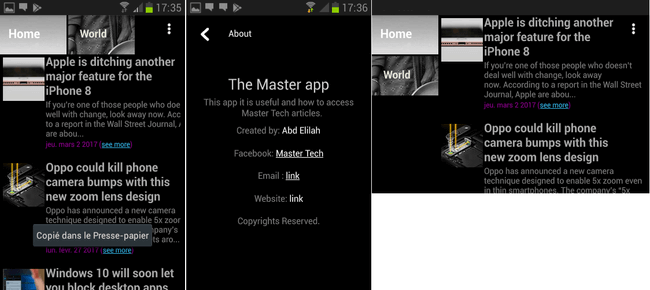
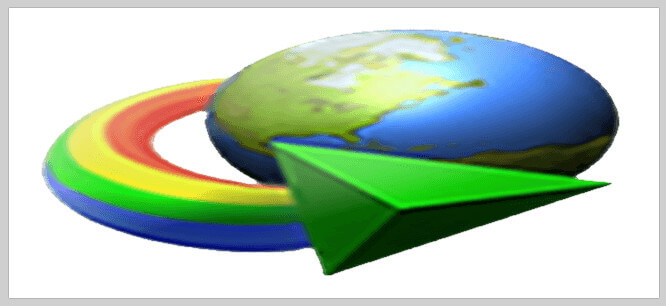
Here are examples for approved Hero image practices:


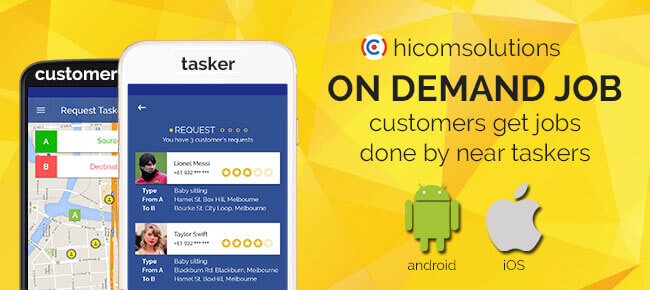
3. Adding only 1 screenshot or tiny sized screenshots – WILL NOT BE APPROVED
Items that provide low screenshots quality or only one screenshot make no sales.
4. Adding your direct email / Skype / phone number to any part of the description in a form of text, image or link – WILL NOT BE APPROVED
We have a messaging system built in to manage all of your communications fast and easy. using the inbox ensures that you are respecting the rules of the market place and keeps both buyer and seller safe under our buyer & Seller protection.
5. Uploading APK files instead of source codes or uploading a text file with a link to the source code on a third party site – WILL NOT BE APPROVED
Our system is built so you can update your packages and all your users get access to updates. on top of that any other method is not secure. 3rd party Links can expire and get breached and buyers end up with issues and complaints.
***IMPORTANT*** – Make sure that you have created an archive file .ZIP or .RAR that contains the complete source code of your project. in case your source code contains two parts such as front end and backend you need to provide all of the components in the archive.
You need to include the documentation on how to use and reskin the source code in the same archive file.
Breaching of this section (5) is critical and repeated issues with sellers can lead to a permanent ban from the community Since this practice causes conflicts and disputes with buyers on our community for no needed reason.
5. Complex apps such as taxi / restaurants / backend requiring apps without demo link to both frontend and backend DEMOS – WILL NOT BE APPROVED
Some apps are more complex than others and require from potential buyers to be able to test both front end and backend of the app before they buy it. from our experience when such complex apps don’t provide full demo environments for both frontend and backend it results in misunderstandings, refunds and low sales.
If the app you uploaded is of such make sure to include the following in your description:
- A demo link to the frontend app in the form of an APK or published app link.
- If there are more than one frontend app or access such as Passenger / Driver , Restaurant owner / client etc… You need to provide the full demos for all parts. They should be accessible right from the links in the description. If both parts are accessible via one app you need to include an explanation in your description on how to sign up with different roles in the app.
- A demo of your backend panel with credentials connected to your actual front end app demo link that you provided. Users should be able to login and test the admin dashboard and understand what they buy. They need to see the actual app in action with a fully functional frontend and backend.
This practice results in higher sales , higher satisfaction and less unclear presale questions.
5. Apps that are under priced or over priced – WILL NOT BE APPROVED
Apps that are under priced and Why we will not approve them
Sell My App is a source code licensing marketplace. We believe the mobile developer economy should thrive. There is high value and demand for the source codes provided by passionate authors And we believe they should get paid well for their work.
We also believe Marketplaces that offer low priced items such as Free codes / $1 USD codes / $19 USD codes destroy the market economy and enslave authors to create more and more apps to keep up with the vicious cycle of low pricing in order to make a living.
As sales come in the author is flooded with support requests from clients that he earns on average $13 USD for. More support comes in and before you know it you are piled up with support demanding clients and have no time to develop code anymore.
Since you agreed to the vicious cycle of low pricing you are now enslaved. People will not agree for you to price your apps in a higher value because you agreed that they are not worth more than $19 USD.
What happens in the end in the majority of cases is that authors become desperate and frustrated until they stop selling source codes. some of them leave the mobile development industry altogether.
If you do value your work and offer great source codes keep this in mind every time you consider low pricing. Not only for your future but for the future of the entire mobile developers community.
In conclusion – Low pricing leads to bad taste from both authors and buyers. they don’t increase sales and they destroy the market economy for all other authors that know the value of their work and we are here to make sure they don’t get damaged from the outcome of publishing such products.
If you are a seller of lower priced products they do not fit our marketplace and we recommend to you to try codecanyon or the unity asset store. They offer extremely low prices. Good luck!
Apps that are Over priced and Why we will not approve them
Sell My App is a source code licensing marketplace. This means that we offer a module of indefinite sales of your app to a multiple number of potential buyers. This helps you gain revenue from your app by making multiple sales.
Some people confuse our marketplace as a chance to try and list a one time app transfer sale. We do not offer these types of sales and this is why when the reviewer sees items that were marked in prices such as $5,000 , $10,000, $45,0000 etc. they will not be approved.
If you are looking for a one time sale transfer app style you should try flippa or fliptopia. These are the sites to publish transfer app one time style sale.
Practices that will improve your chances to sell (Recommended but not obligatory)
1. Add a YouTube video demo link to your product page – RECOMMENDED
Product pages with YouTube demo links make more sales.
As funny as it may sound some people make their decision based on a video demo of the app. good video demos give the buyer a quick overview of all features by just walking through all them using the video. Videos contribute greatly to the decision making process if to buy your app or not.
Such a demo can be 30-40 seconds and is highly effective. consider adding YouTube videos to your product page.
This can be done on STEP 2 when you are editing your product under “Youtube link”:
***IMPORTANT*** – Our system on STEP 2 supports only YouTube links. If you intent to provide a link to another video platform such as VIMEO you can past the link to it on STEP 1 in the description section when editing your product.
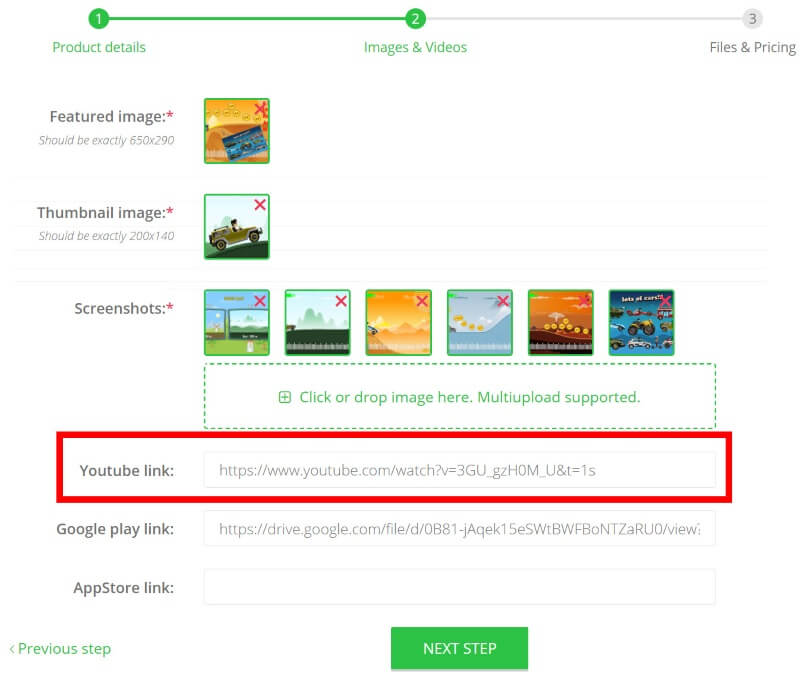
Here are examples for Good Video Previews:
2. Add a as many demo links to your product page –
RECOMMENDED
Product pages that offer at least one or more demo link make more sales.
They also reduce the amount of questions you get from potential buyers and shorten their decision process time to buy your product. Another advantage of product pages that have demo links is that buyers can make a decision and purchase your app while you are asleep or away.
Authors with Product pages that don’t have demo links often end up receiving incoming messages requesting for a demo link. Buyers want to test before they buy. If you provide them with everything they need to make a decision you will raise your chances of success significantly and reduce time on technical simple questions such as “Where is the demo link?”
Sometimes by the time you reply to them they already left and bought something else.
Some buyers have Android devices and others have iOS devices. Some buyers are blocked from the google play store due to their location. In order to make sure that all your buyers are able to test your app it is recommended to add as many demo links as you have.
for example if you already have a published demo app on google play you can include it in STEP 2 when editing your product under Google play link.
If you have a published demo app on the appstore you can add it in STEP 2 when editing your product under Appstore link.
If you don’t have any published versions you can create a dropbox / google drive link to an APK file on the description section so people can download and test your app.
It is always recommended to include all of them in the description so a DEMO APK link and any published version is the best.
3. Make sure you signed up with your best email to the marketplace to ensure you receive notifications about incoming messages –
IMPORTANT
People Buy source codes to save time.
Sales and support are all about speed. you can have great code and slow response times. In the end support and response times turn into a hassle. And people won’t want to buy your apps since they will be afraid they will lose too much time waiting for support.
Each time you get a question from a potential buyer or a buyer of your products an email will be sent to you with a direct link to respond to the message.
Top Sellers on Sell My App answer in lightning speed to all questions from potential buyers and support their buyers fast.
Answering fast speeds up sales, increases client satisfaction and leads to a higher rating for your author profile on the marketplace. This leads to more potential sales.
Potential buyers also review the comments section on the product page before they buy your product.
They want to see if authors reply and address all buyers issues before they decide to buy. If they see people that are unanswered for days they step away from the author and try to buy from someone else that seems more active.
***IMPORTANT*** – You need to answer to your BUYERS no later than 48 hours since their support request. If you think you can’t make it you need to leave them a message that you are delaying and let them know when you will support them. not following these guidelines can lead in some cases to refunds and loss of the commission for that sale. You can read more in our terms and conditions under the refund policy section.
In conclusion – Make sure you get notifications for message by ensuring your email address that is setup is your best one. Make sure you answer super fast to any query. Increased comments count + fast response times lead to higher sales, satisfaction and trust.
4. Ask clients to leave you a rating after your finish supporting them –
RECOMMENDED
We are all busy and have a lot of things on our schedule. Even that our rating system allows people to easily identify how to rate their purchase in less than 3 seconds they might still not do so. At the end of each successful support session encourage your buyers to leave you a rating. Higher ratings lead to more sales.
5. Release updates for your codes and upload them on Sell My App –
RECOMMENDED
If you created a great asset and you want to make sales for the long term make sure you update it with the latest frameworks from time to time.
Top Sellers on Sell My App also take recommendations from buyers and potential buyers and include new features, bug fixes and framework updates.
You can send an update request by uploading the file again under STEP 3 when editing the product. we approve updates pretty fast. Updates notify your buyers that a new version of the code is available and they gain more trust and interest in your future releases.
Make sure to add a section to the description STEP 1 under editing your product (Simply scroll down and click on ADD SECTION)
Name it – CHANGES LOG
Changes log keep existing buyers knowing what was changed So they don’t have to ask you about it and potential buyers can see the timeline of how you updated your code.
Top sellers on Sell My App release updates to their codes and manage a changes log. These pages make more sales.
The best way to manage a Changes log is to remember always to include:
- Version name
- Version Date – IMPORTANT
- What is new in this version.
Here are some examples for good changes logs: (Scroll to the bottom of the pages in the links below)
https://www.sellmyapp.com/downloads/cookie-blast-mania-match-3-template/
https://www.sellmyapp.com/downloads/offito-money-making-app-for-android/
We hope this document will assist you in understanding how to work the best with us and if you have any questions you can contact us in the email address provided below.