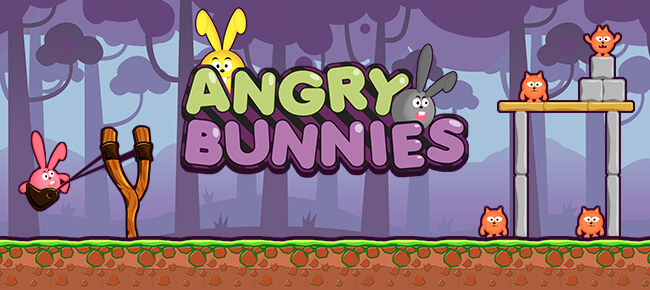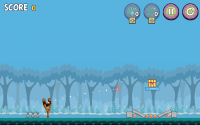Description
Add to wishlistFor all angry birds fans a great app template is here: Angry Bunnies. Easy to customize, simplified and accessible, empowers you to create your own “Angry” game.
Our published version already has hundreds of thousands installs.
****Updated for Unity 2019
Features
Developed in Unity 2019 this game offers :
– 3 types of bunnies with different impact on materials and targets and “on touch” behavior
– level editor to design your own scenes
– power-ups like earthquake and additional bunnies
– different background scenes
– 3 types of materials to construct obstacles
Setup & Reskin
1. Unzip the sources
2. Open Unity and press Open button
3. Navigate to the unzipped folder and select AngryProject. Click “Select Folder”
For reskin use the attached documentation:
– if you want to change the levels use the editor.
– replace the graphics
– change IDs for ads providers
– create your own IAP’s on console and replace the ids
Build the release:
Make sure you have the android SDK and Java SDK.
Go to File -> Build Settings. Here you can choose the platform you want to build for. If Android was not selected by default choose it then hit Switch Platform button. Now you have to click on Player Settings. Here you can adjust the information about the company, the package name and the icon of the game.
Also, you have to create a new keystore file you have to remember the password for. Do not lose this as it’s the only connection between multiple versions of the same game on Google Play. You need to put the passwords in the fields each time you reopen the project and want to build.