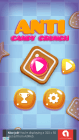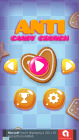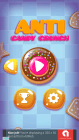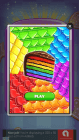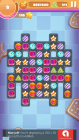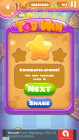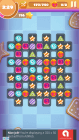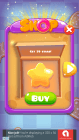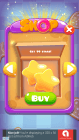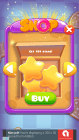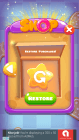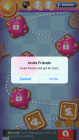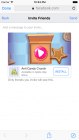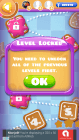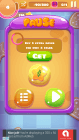Description
Add to wishlist
Are you tired of reskinning the same old MATCH-3 source codes?
Do you want to leverage the awesome features of a game like Candy Crush Saga, but do not want to be a copycat?
Are you looking for a revolutionary MATCH-4 gameplay?
You are in good place! Take a look at the tour video below and fall in love with Anti Candy Crunch – the MATCH-4 Source Code.
Anti Candy Crunch is available on the App Store as Anti Cookie Crunch!
Features
iOS 10, Swift 3, Xcode 8 ready!
We wanted to create a game that will turn heads. While researching the market I’ve found that there are a LOT (some good, some bad) of MATCH-3 source codes.
What will make a bang is a new gameplay: Match 4 candies or more! Do not match 3!
Features of the Anti Candy Crunch source code include:
- Revolutionary MATCH-4 gameplay
- Facebook Login
- Facebook App Invites
- Facebook Share
- 3 Virtual Currency Pack In-app Purchases – This is where you will make money
- No Ads In-app Purchase – This is where you will make money
- Ads from AdMob (banner) and Chartboost (interstitial) – This is where you will make money
- Rate My App System
- More Apps Page
- Game Center Leaderboard
- Achievements
- 108 Levels
- 2 types of gameplay: timed or with moves
- User data is saved into Firebase (user data is easily restored)
- Facebook Friends and their scores are shown in the Map Scene
- Random Level Mode
- iOS 10, Swift 3, Xcode 8 ready
- many more
You will get your hands on the Anti Candy Crunch source code and hands on video tutorials how to put your own reskin of it on the App Store.
When you purchase a Rebeloper Source Code you purchase more than just a source code. You purchase the awesome documentation and constant support. You will get access to 2.5+ hours of hands on video documentation.
Enrich your app portfolio with this delightful, addicting, fun and money maker source code! Buy now!
Got a question? Ask it in the Comments section. We answer each and every question in less than 24 hours, but mostly within 3 hours (if we’re not asleep). Customer happiness is our #1 priority. And of course, we offer a 14 days money back guarantee.
Change Log
2.2.1 – (04.08.2017)
• Fixed the following issue: When a user completes a level and at the same time completes an achievement, then first the achievement pops up (and sometimes also and ad). This leads to a conflict, because it cause the ‘You win’ popup to NOT show and the user goes back in a game that is already won….This is annoying for a user, because the user has to make another move to complete the already completed level. (Thank you GamingV1 for the bug report) – (file changed: GameScene.swift)
2.2.0 – (10.07.2017)
•Updated Pods
•Fixed all warnings
2.1.1 – (22.12.2016)
•Updated code to fix Valid Facebook App Invites coins to give ( file changed: GameViewController.swift – line 604 )
2.1.0 – (10.11.2016)
•Fixed issues with SwiftKeychainWrapper ( file changed: Podfile; GameViewController.swift; PlayerStats.swift; SettingsScene.swift )
•Made the Star (that is after the counter of stars label) in the Gameplay to be a button that goes to the Shop. Thanks for the feature request phillip kidd ( files changed: GameScene.sks; GameScene.swift )
•Added button to Game Over Panel that goes to Main Menu. Thanks for the feature request simpleapps ( files changed: GameScene.sks )
2.0.4 – (06.11.2016)
•Improvement: AdMob banner now spans to the sides of the screen on all devices ( file changed: Main.storyboard )
•Updated project to automatic recommended settings
2.0.3 – (02.10.2016)
•Fixed Screen being cut in iPad Landscape Orientation ( for a quick patch all you need to do is: select your Target; go to General and in Deployment Info check “Requires Full Screen”)
2.0.2 – (15.09.2016)
• Updated Info.Plist file to avoid ‘Invalid Build’ when uploading to the App Store because of Facebook. Basically added the following:
<key>NSPhotoLibraryUsageDescription</key>
<string>Facebook would like to access your photo library.</string>
2.0.1 – (15.09.2016)
- Updated Info.Plist file to avoid ‘Invalid Build’ when uploading to the App Store. Basically added the following:
<key>NSCalendarsUsageDescription</key>
<string>Advertisement would like to create a calendar event.</string>
<key>NSBluetoothPeripheralUsageDescription</key>
<string>Advertisement would like to use bluetooth.</string>
2.0.0 – (08.09.2016)
- Updated to iOS 10 and Swift 3 – this version will run only in Xcode 8+
1.0.1 – (01.09.2016)
- Added Alert showing Facebook App Invite progress and how much stars are given for the action
1.0.0 – (26.08.2016)
- Initial Release