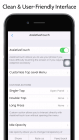Description
Add to wishlistAssistive Touch is a floating app that stays on your Android’s screen and assists you in getting frequent tasks done easily. It help you access all setting quickly and protect your home button .What the floating panel display on screen , you can easy touch an quickly access games, apps, which you love, you can adjust settings, changes and view the notifications easily. It is really a useful and free tool Assistive touch help you protect the physical button like Home device with just one click . This helps to speed up the device and save battery life
Features
Highlight Features AssistiveTouch
1) IOS Style User Interface.
2) Lock screen quickly with one touch to protect
3) Accessing your favorite apps , game or access all setting quickly.
4) Power button A light touch to shut down.
5) View notification center : You can open notification center of your device quickly.
6) Screenshot : you can easy capture screenshot by one touch
7) ScreenRecorder : you can easy record your screen and get mp4 file ,by one touch
8) Recent button : It help open all your recent apps
9) Setting screen: Access setting screen quickly
10) Virtual buttons replace physical buttons (Back, home, recent, volume, power)
11) Boost your phone in assistivetouch you can easily speed up your device with just one click, frees up memory (RAM)
12) Setting phone mode quickly (Normal mode,Vibrant Mode, Silent Mode)
13) Adjust settings easily : Touch and turn ON/OFF Wifi, GPS, Bluetooth . You can adjusting volume , screen brightness
14) Flashlight : ON/OFF flashlight quickly with Assistivetouch
15) Customization UI
16) Change the background color with beautiful color
17) Change Assistive touch icon with many pretty icons, totally free
18) Change icon of Assistive Touch easy with many cute icon.