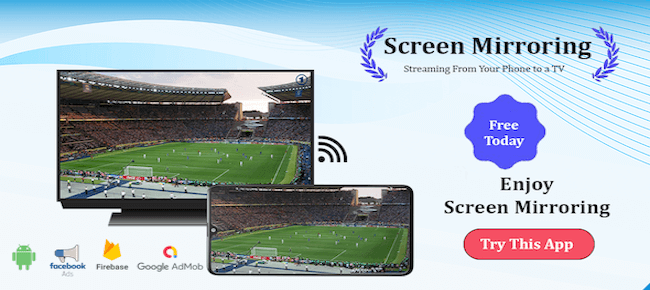Description
Add to wishlistScreen Mirroring is a technique, which allows you to mirror your smartphone on the TV screen. You can easily access all of your games, photos, videos and other applications on a big screen using this Cast to TV : Screen Mirroring App.
Cast to TV : Screen Mirroring App works with all major Smart TVs and streaming devices available today. No any additional hard- or software is needed.
If your eyes are drained from looking at your small cellular phone, you will get a great big screen experience by connecting your phone to TV.
Mirror your mobile screen and cast media right to TV just in a single click.
Features
– All major platforms are supported
– Easy to use IPTV player
– Photo and video cast from the web
– Photo and video cast from Photo Library
– High quality screen mirroring without delays
– No any additional hard- or software needed
Note:- We set all own develop wallpaper in “Cast to TV : Screen Mirroring” Application. All are this wallpaper set in local database, we do not tack responsibility for copy rights this all wallpaper and others.
DEMO APK here
https://onedrive.live.com/?cid=802E026C3814D139&id=802E026C3814D139%2171704&parId=802E026C3814D139%2171703&o=OneUp
How it works
– Connect you phone and TV or streaming device to the same WiFi network
– Choose the feature and follow simple instructions
– Open the app and select TV from the list
This app will help you to
– Mirror your mobile screen to TV
– Play games
– Stream favorite movies, TV shows and series
– Cast photos and videos
– Have video calls on the big screen
– Share presentations and documents
Screen Mirroring is supported by all Android devices and Android Versions. If you face any problems with your device, feel free to contact us!
NOTE! You need to turn off proxies or VPNs on your phone otherwise you’ll can’t connect to TV.
What you get
- Full Android Source code.
- Design.
- Documentation.
Reskin / Installation
- Upload app in Google play
- Redesign Application.
- Customize Admob.
Support Policy
- We always here to support you. Provide as much detail as you can and we will surely resolve your problems.
- We may not respond to comments or providing support during Holidays and weekend.
Working Days : Monday to Friday.
Business Hours : 10:00 AM to 08:00 PM
Time zone : GMT +5:30