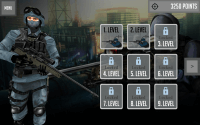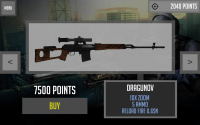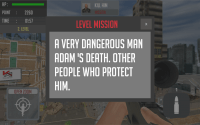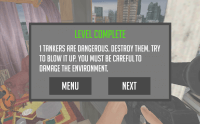Description
Add to wishlistSniper 3D : Mission – Four Away game was built with Unity. Graphics and characters that are included in the game were integrated with mobile devices.
Many age groups like such action games. The difference of this game from the similar ones in application stores is that it contains different level modes and excellent user control. Open new missions to complete tasks. Point winning and get new weapons. A UI/UX was used such that a small kid can easily understand and older-than-middle-age people can control comfortably without getting bored.
We designed the advertisements so well by benefiting from user analysis in order to increase your advertisement income from the game. You can create many different characters in the game and you can integrate them into the game.
Demo : https://m.allfreeapk.com/sniper-3d-mission-four-aways,11702162/
Features
✔ The current version we are using at the moment is Unity 5.1.3f1 and we didn’t encounter any problem.
✔ There are Admob and Startapp advertisements. You can either choose both of them or use one of them (Startapp supports videos. If you wish, you can use it).
✔ In App Purchase (120K Points + Remove Ads)
✔ Optimized for Mobile (Android, IOS)
✔ 32 sample episodes in the game.
✔ The game is played via a joystick and buttons which are on the screen.
✔ The main character of the game is in FPS mode, you can easily edit the others.
✔ Great 3D Models with low polygons.
✔ Enemy AI.
✔ There is integrity in the game because of high quality UI graphics.
✔ You can create new levels by using the existing prefabs.
✔ UGUI supported UI
Etc.
How to Setup and Reskin
Advertisement Usage
If you want to use Admob:
✔ Open the “MainMenu” (Assets/SCENES/MainMenu) scene.
✔ Choose the object named as “ADNETWORKCONTROL” from the hierarchy section.
✔ Input the IDs you get from Admob website to the section named as “AdmobControl” within the Inspector section.
✔ That’s all.
If you want to use UnityAds,
✔ Open the “MainMenu” (Assets/SCENES/MainMenu) scene.
✔ Choose the object named as “AdManager” from the hierarchy section.
✔ Enter the Game ID Input.
✔ That’s all.
In order to add a in App Purchase, new sniper, character, weapon, levels etc.
Game of the file (Sniper 3D – Mission Four Aways – Documents.pdf) describes in detail.