Step 1 if you don’t have a Chartboost account open one :-)
1- Let’s Start with open your app and define right name and platform
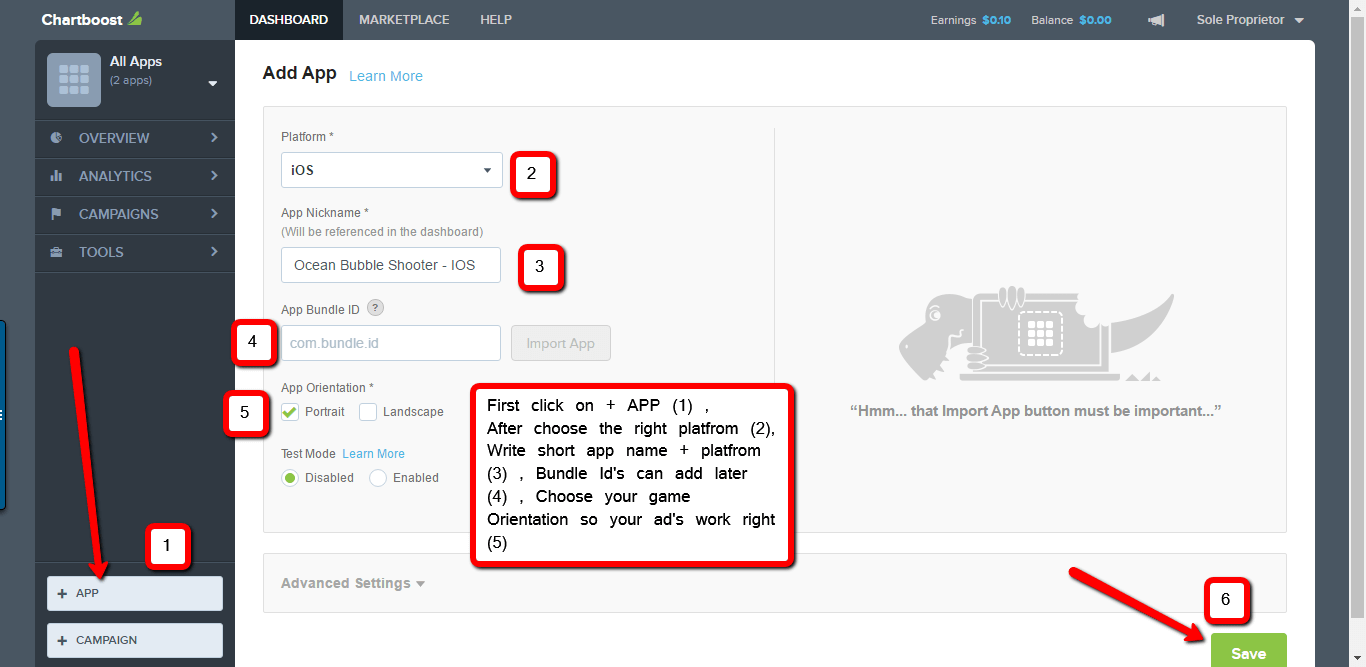
2- So quick, we already have app id and app signature, copy paste to your developer
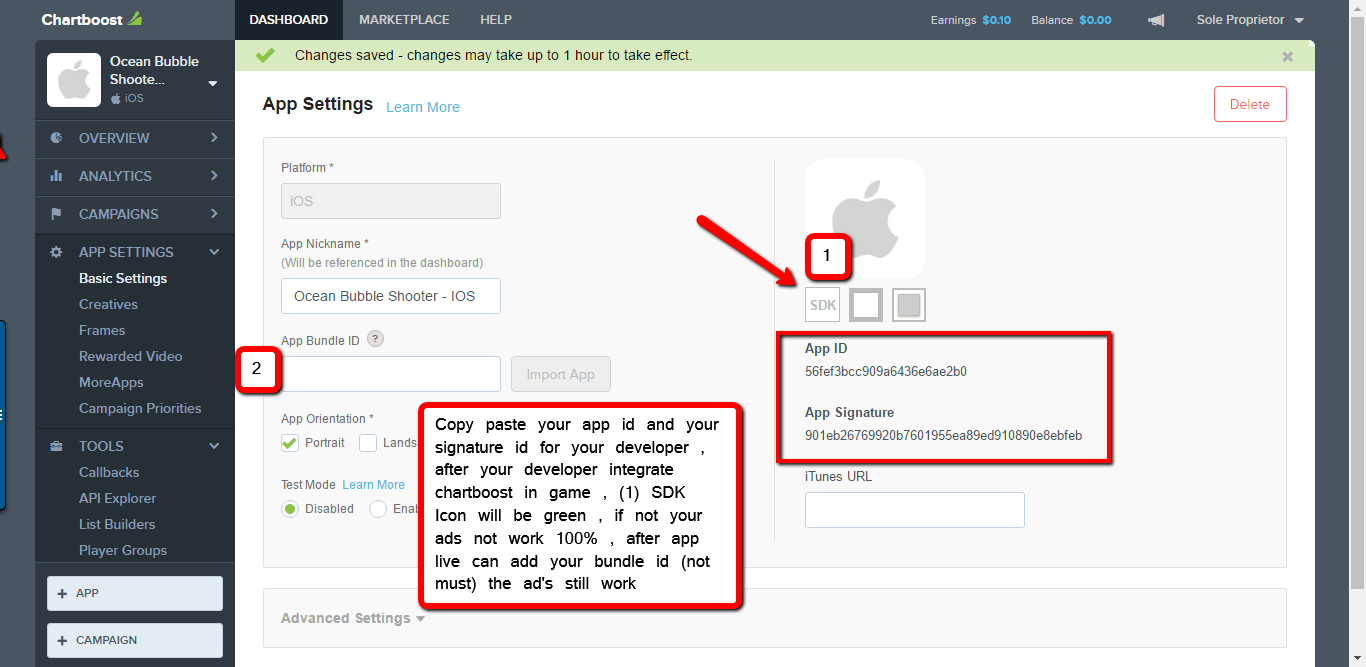
3- Now let’s open campaign to your app ( if you don’t want use old one)
- One campaign can work on 1000 apps too, I recommended open campaign for each topic of apps you have, casino apps, puzzle apps, racing apps, etc…..
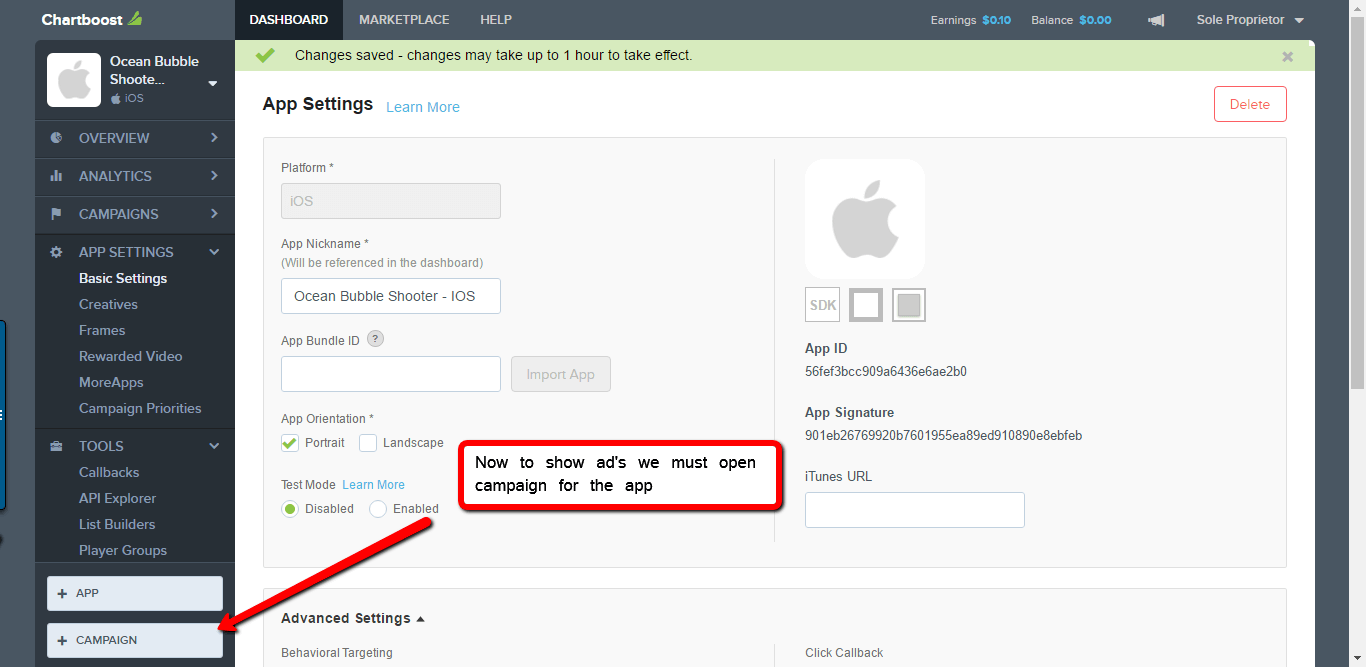
4 – Now we need to define campaign ad’s and type of ad, you can start from first options static ad’s
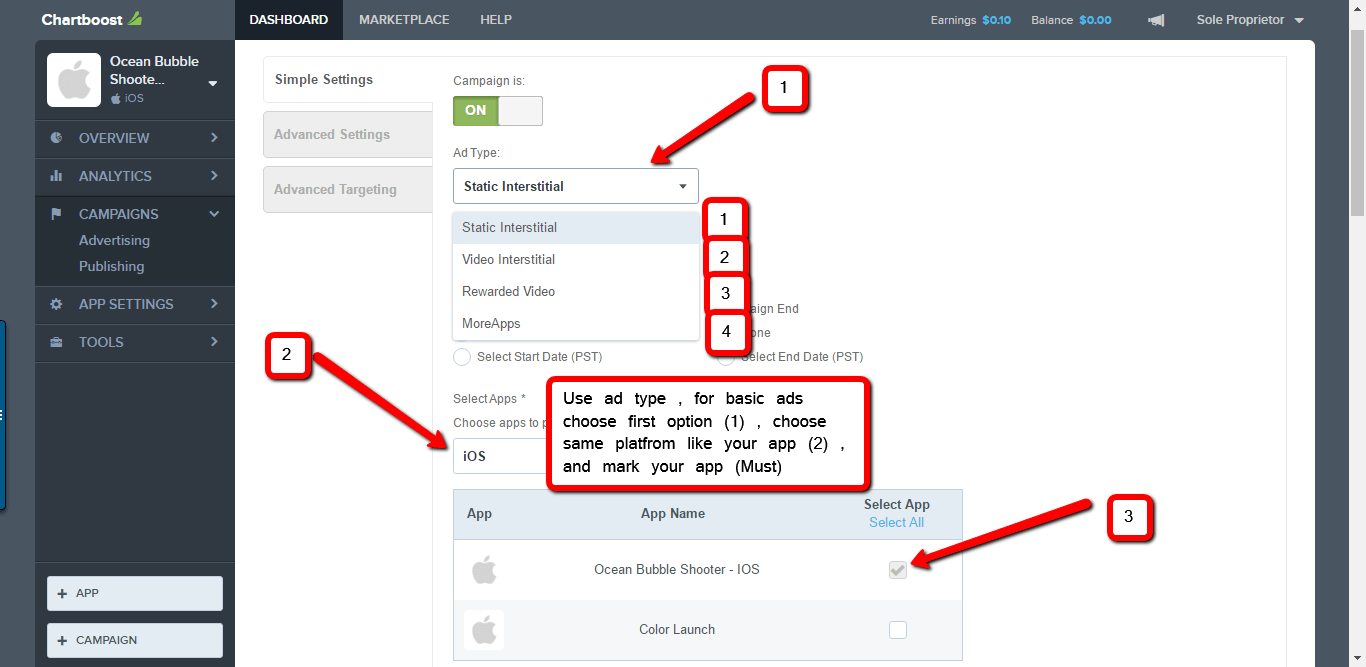
5 – Don’t forget name for campaign, most simple name is topic name + platform example “Casino – IOS,” later it’s will help you recognized and manage your apps
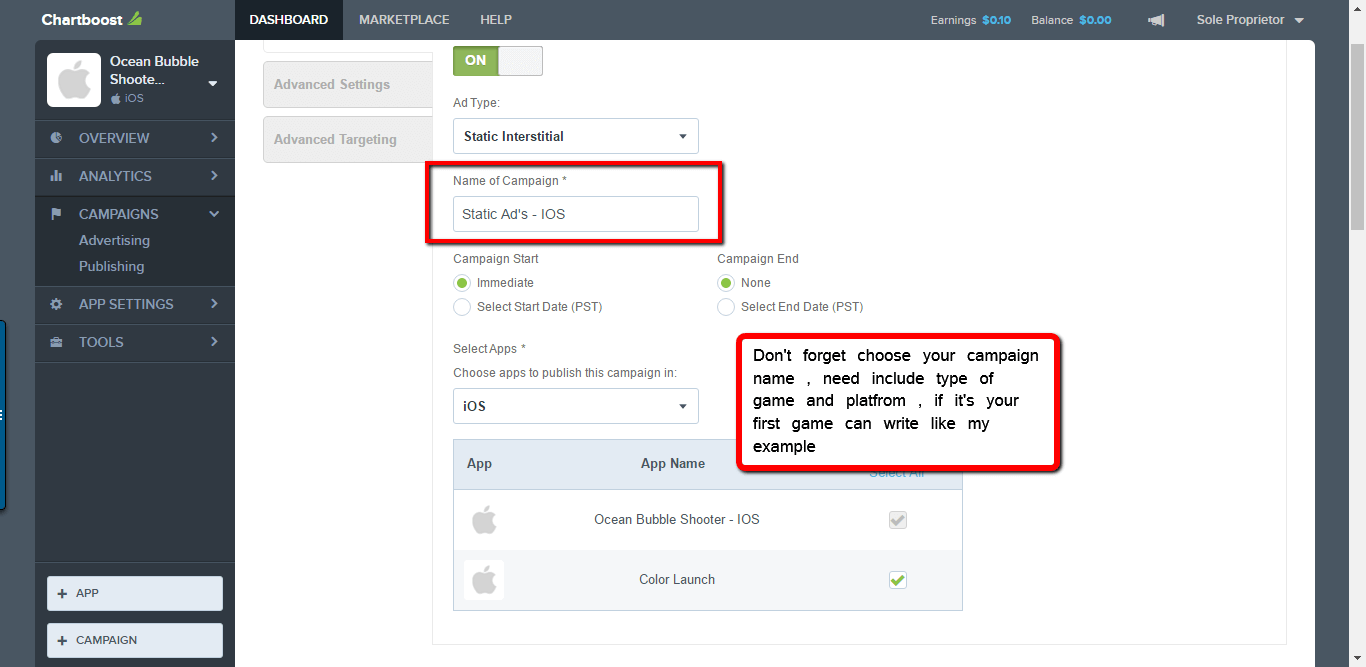
6 – here only what you need to choose is “Genres” , see next screen why :-)
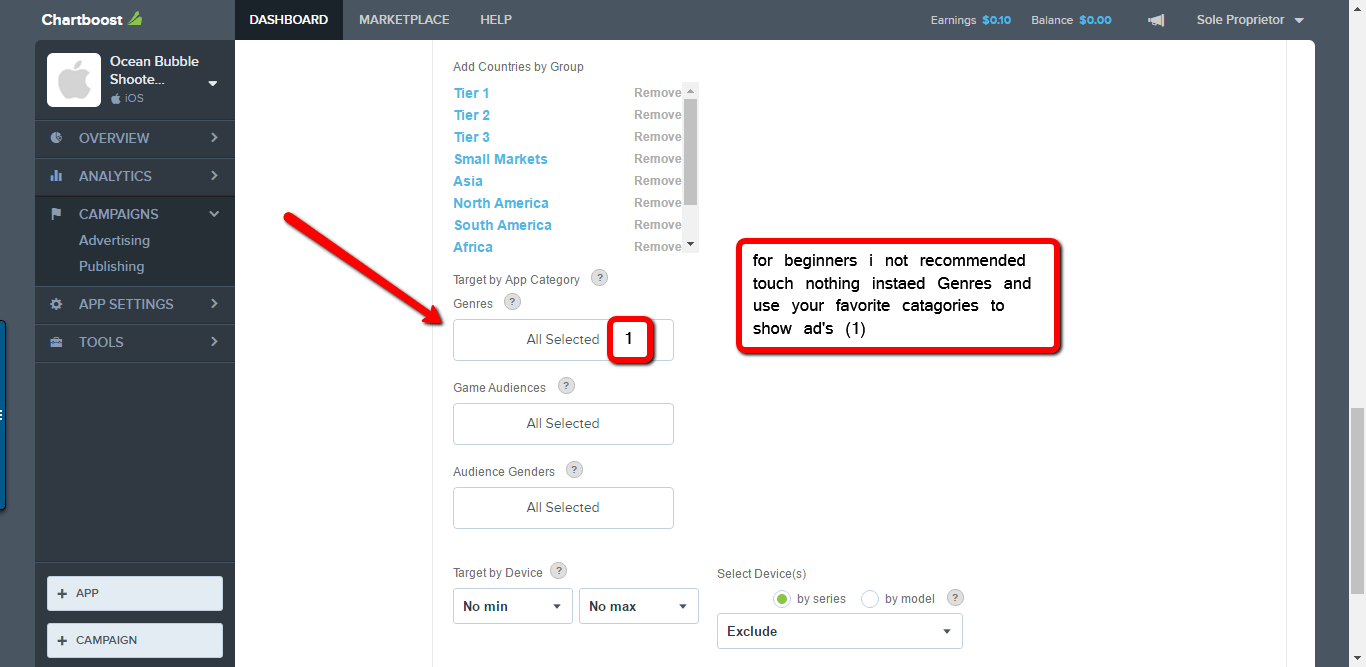
7 – Choose your app catagory and make save , you finish
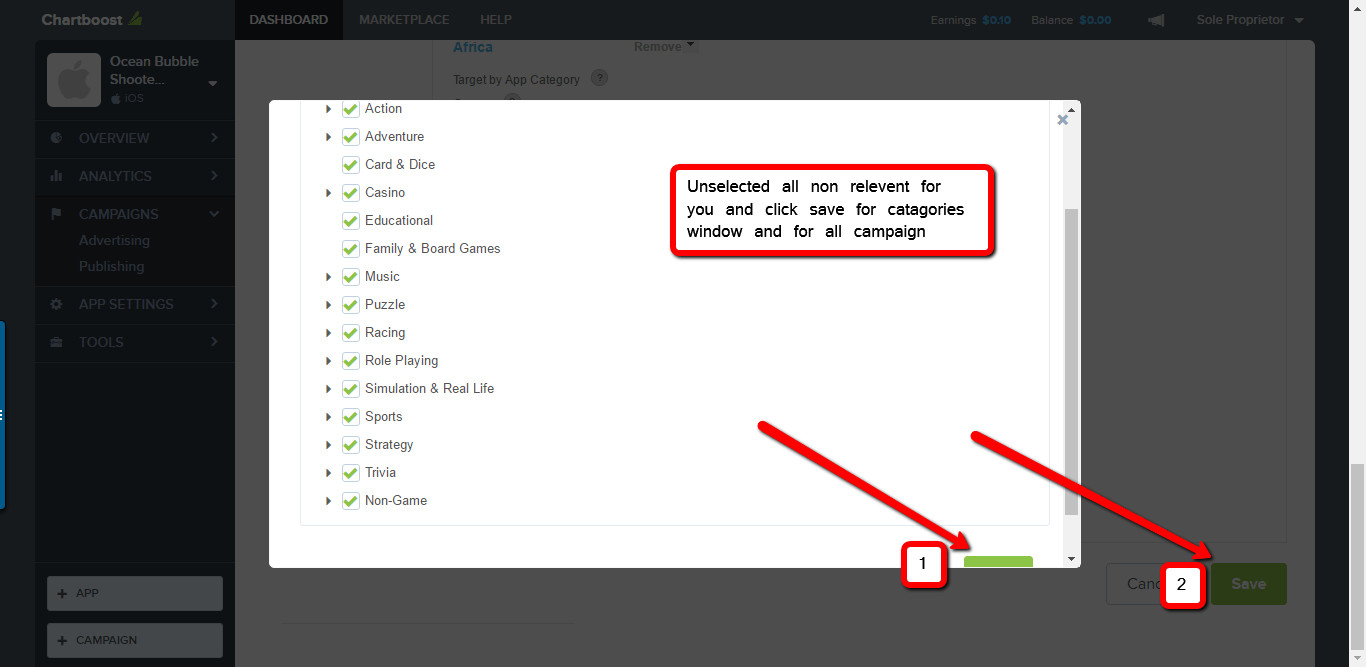
It’s all good luck with your game , if you read until here i want to share with you also small gift , Chartboost frames for your games to improve CTR
It’s basicly cover all important features in chartboost ads if you need more help can reach me via my site http://asktolik.com/ and send me message
Thanks
Tolik
